Get to Know the New Logistical Labs Interface
Good news is here for a big change on the horizon! Say hello to our newest version of the rate calculator! With a simpler design and a more user-friendly approach, users can enjoy all of the features of the previous version along with even more functionality including quick access to search history, batch rating, and a much smoother quoting workflow.
Why update the design?
User success is our most important goal at Logistical Labs. As the world is getting more advanced, we knew it was time to update our look and user experience. With improved workflows, enhanced market visibility, and more efficient use of space, this updated design will increase productivity for our users.
What's new?
The new design showcases a more intuitive workflow with an updated single search layout and updates to the search history and batch search features.
Single Search:
With a simpler design and a more user-friendly approach, users can enjoy all of the features of the previous version along with even more functionality including quick access to search history, batch rating, and a much smoother quoting workflow.
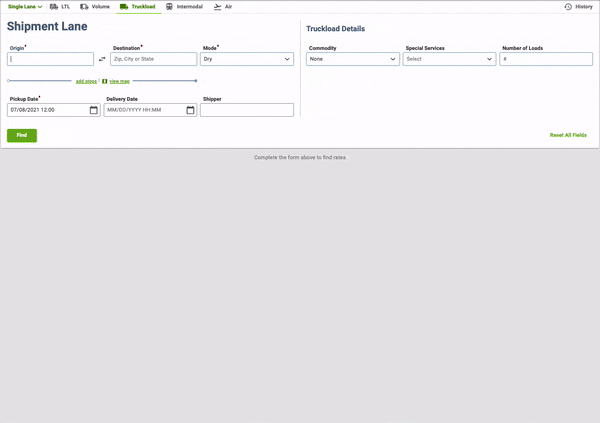
Search History:
Our users have spoken, and we’ve listened! You now have access to all of your previous searches so you can see the rate provided at the time of the search. Tired of re-entering the same lane information multiple times? Now you can just find the lane in your search history, click edit, and re-run your search without having to type it all over again.
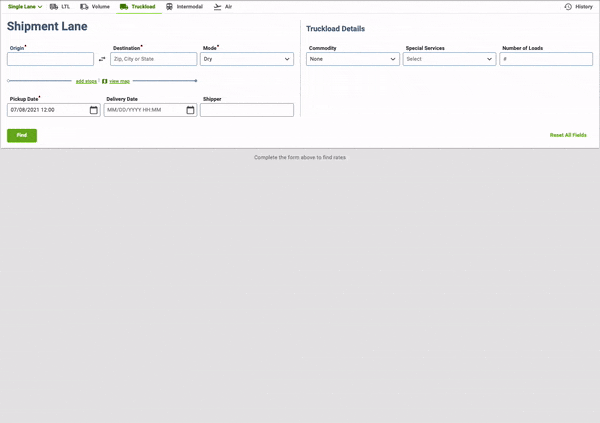
Batch Search:
Users can now easily batch rate a selection of lanes directly in the page! You’ll no longer have to navigate to our import/export page in order to run multiple lanes at once. And don’t worry, if it’s a large file, it can run in the background while you perform other functions in LoadDex. Once it’s completed, you’ll get a notification, and you can access the .csv files from the all-new search history panel.
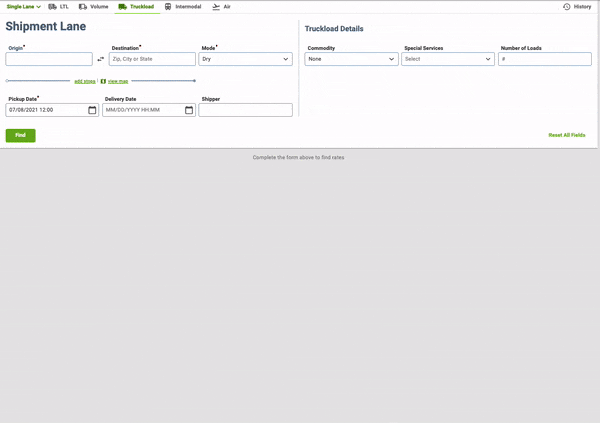
Send Quote:
It now takes users only two clicks to send a quote! Just click the send button and press send again in the pop-up box to confirm you’re ready to send the quote out.
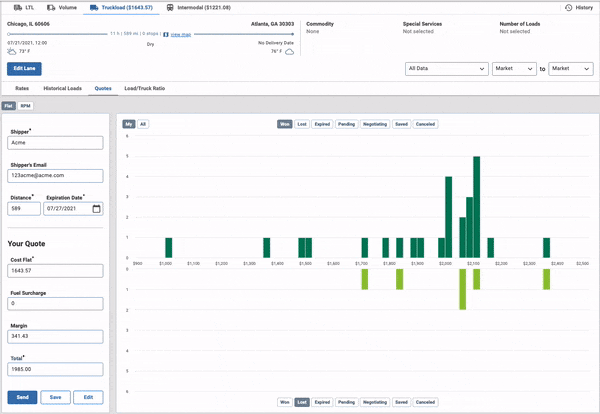
Save Quote:
It now only takes a single click to save a quote with the new quote page. Instead of dealing with a pop-up box with several fields that you may not need, you just have to click the button and you’re done!
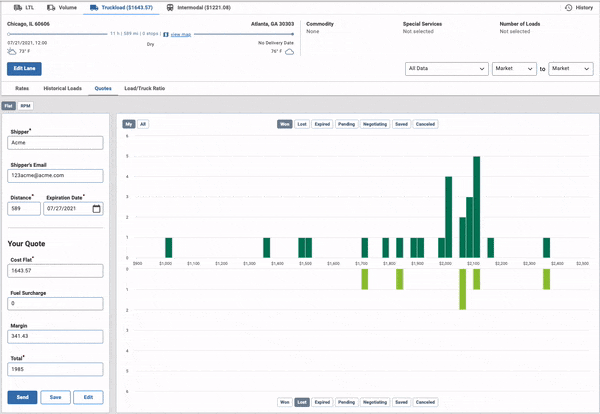
Edit Quote:
Need to access the fields that were previously available when sending or saving a quote? Don't worry! All you have to do is click the edit button. This will take you to a new page with a newly designed form that is much simpler to navigate to the fields you need to fill out or update. Along with the form, you’ll have easy access to the originally suggested LoadDex rate that remains fixed on the screen no matter how far you’ve scrolled down the form!
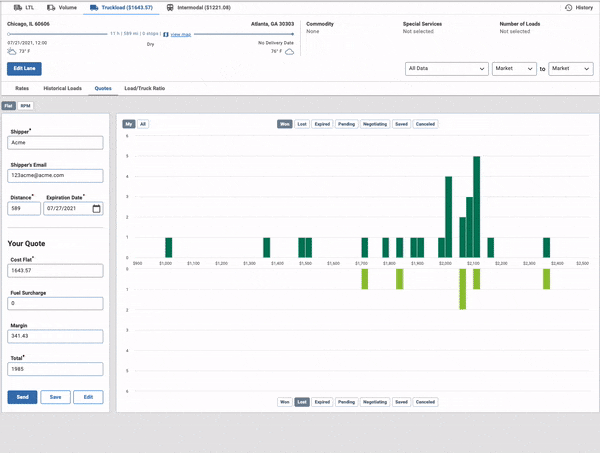
What's next?
We are constantly working to improve our user experience. While we are confident that you will love the new design and find it easier to navigate, we would love it if you would continue to send us feedback on how we can make things easier on your end. Enjoy!
Interested in learning more? Contact us using the form below to get started.
Reach out any time to schedule a demo, request pricing information, ask a question, or give us feedback. We'd love to hear from you.